Clipchamp is a video creation and editing app with a wide variety of templates. With it, you can create videos for tons of social networks, including Instagram, YouTube, and TikTok, or generic videos on a wide variety of topics.
To create a video, you can use the templates provided by Clipchamp or start your project from scratch. The Clipchamp video editor is very intuitive, so you can easily add transitions, effects, stock images (both free and paid), etc. You can also take videos directly from your camera, edit green screens, and much more.
In addition to video, Clipchamp also allows you to edit audio. You can cut and edit various tracks, as well as add effects. You can even use an AI-based voice to narrate your content. As with images, Clipchamp has an extensive library of sounds, songs, and effects, both free and paid.
If you use Clipchamp for professional purposes, you can add your company logo and images to keep them on hand and easily apply them to your creations.
When exporting content, you can do so in 480p, 720p, or 1080p, as well as in GIF format. The content you export with the free version has a watermark, so if you want to remove it, you'll have to subscribe to the premium plan. The semi-transparent watermark appears in the bottom right corner to show that the content has been created with Clipchamp.
So, if you want to enjoy one of the simplest video and audio editors available for Windows, download Clipchamp to your PC.




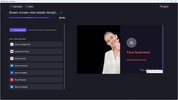







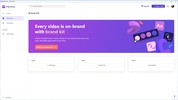

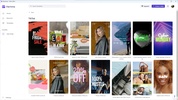




















Comments
nice
Excellent
At the end of making your video, you cannot download it to a file. You can only view it online and share it with a link. It's basically a way to advertise this program with your friends. You will neve...See more